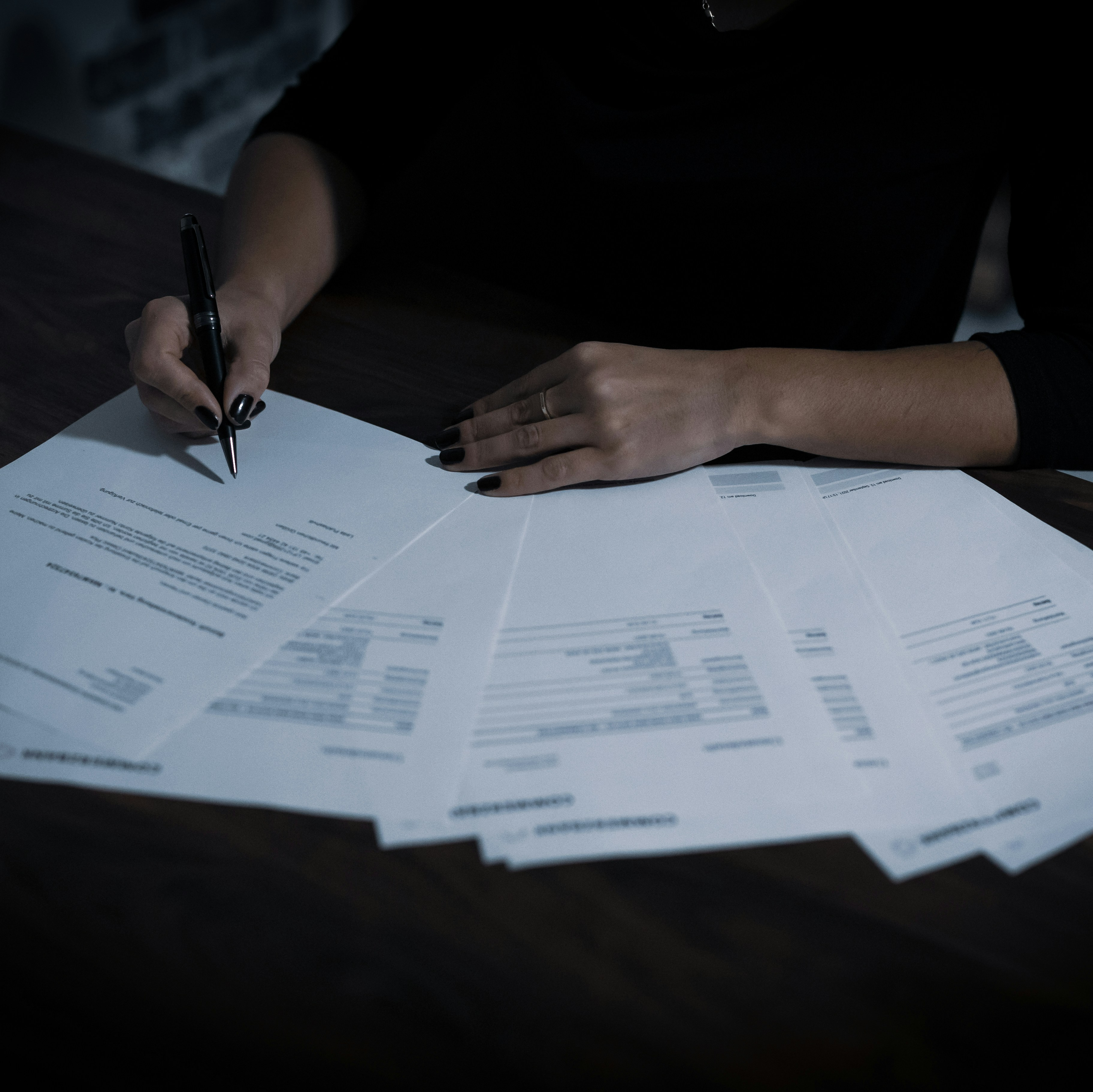Chapter 6: How to create effective reports
Reporting is not just about showcasing work done; it’s about creating a shared journey with the client, where their business goals are the focal point.
Reporting in the context of cybersecurity is often misunderstood. Many MSPs believe that the primary purpose of reporting is to demonstrate the work they’ve done. While this is important, the true value lies in making the client the hero of their own security journey. Effective reporting should frame discussions in a way that aligns with the client’s business objectives and facilitates informed decision-making.
- Communication of risk: It informs clients about the current threat landscape, potential vulnerabilities, and the specific risks that their organization faces.
- Strategy alignment: Reports outline the proposed cybersecurity strategies and how they align with the client’s business objectives and regulatory requirements.
- Decision-making: By presenting clear and actionable information, reports help clients make informed decisions about security priorities and investments.
- Demonstrating value: Regular reporting highlights the work done by the vCISO and the value provided in terms of risk reduction, compliance, and overall security posture.
Know your audience
Before drafting a report, consider who will be reading it. Different stakeholders within the client organization will have varying levels of technical knowledge and interest. Common audiences include:
- Executives and board members: Typically non-technical, they focus on the big picture, including business impact, risk to reputation, financial implications, and compliance. They prefer concise, high-level summaries with clear recommendations.
- IT and security teams: More technically inclined, these stakeholders may appreciate detailed technical analysis and data. However, they also need to understand how security initiatives align with business goals.
- Department heads: Concerned with how security affects their specific areas of responsibility, such as finance, HR, or operations. They need relevant information that explains the impact on their functions.
One of the biggest reporting mistakes vCISOs can make is being too technical. Remember, most of your clients aren’t technical and don’t think like IT or cybersecurity professionals. They may hear about threats in the news and worry about their business, but they often don’t understand the complexities of technology. The objective isn’t to impress with technical jargon; it’s to clearly convey risks, strategies, and critical points to facilitate decision-making from the client.
Components of an effective report
To create impactful reports, MSPs should structure their documents in a way that caters to different levels of client engagement, from high-level summaries to detailed technical reviews.
Here’s a breakdown of the essential sections that should be included:
Provide a brief overview of the report’s purpose, key findings, and main recommendations. This section should be concise, easily digestible, and highlight the most critical points. The goal is to capture the attention of executives and decision-makers quickly.
- Summary: Start with a high-level overview of the client’s security posture, including top-level metrics, key performance indicators and any critical issues that need immediate attention.
- Hot stove items: Address any pressing concerns or questions raised by the client, ensuring that these are tackled upfront.
- Introduction: Outline the scope of the report, including the specific areas of assessment, time period covered, and any relevant background information. This sets the context for the reader and clarifies the report’s objectives.
- Industry analysis: Brief analysis of industry-specific trends or breaches.
Different types of reports
Not all reports need to include all of these elements. See the below table to learn how to customize your reports for different time periods and audiences.
| Time period | Monthly | Quarterly | Annually |
| Audience | Department heads (CIO, CFO) | Board | Board |
| Purpose | Focus on immediate, operational details and short-term actions. These reports should be actionable and geared toward keeping the client informed about the day-to-day management of their IT infrastructure. | Focus on providing a strategic project update and highlight new risks, including security, financial and other risks to your projects. These reports should illustrate the work you’re doing and flag any risks that you’re facing – so that board members aren’t surprised at the end of the year. | Provide a strategic overview, summarizing the year’s activities, evaluating performance, and setting the stage for future planning. These reports should be comprehensive and align with the client’s long-term goals. |
| What to include | • Executive summary • Tactical review • Current projects in flight • Budget required to continue progress | • Executive summary • Tactical review • Current projects in flight • Risks to your projects • Budget required to continue progress | • Achievements and activities from the past year • Plans and goals for the upcoming year • Industry-specific security events and trends – major industry breaches, what made headlines, and the lessons we can learn to improve our practices. |
Best practices for engaging reporting
Leveraging technology for reporting
Utilize tools and platforms that enhance your reporting capabilities:
- Automated reporting tools: Use software that automates data collection and report generation to save time and reduce errors.
- Dashboards: Implement interactive dashboards that provide real-time visibility into the client’s security posture. Dashboards can be an excellent supplement to periodic reports, offering ongoing insights.
- Collaboration platforms: Use platforms that facilitate collaboration and communication between you and your client’s stakeholders. These platforms can host reports, track progress, and allow for real-time feedback.
See how Cynomi can help you create effective executive reports in minutes.

Dual protection: Protecting both the MSP and the client
Effective reporting also serves as a protection mechanism for both the MSP and the client. By clearly documenting the risks, actions taken, and decisions made, MSPs can protect themselves from potential liabilities, while also providing the client with evidence of due care in their security practices. This dual protection is crucial, especially in industries with stringent regulatory requirements.
By improving their reporting and engagement processes, MSPs can not only demonstrate the value of their services but also build stronger, more resilient relationships with their clients. Effective reporting is about more than just data; it’s about creating a shared understanding, aligning on goals, and guiding the client on a journey towards a secure and successful business.